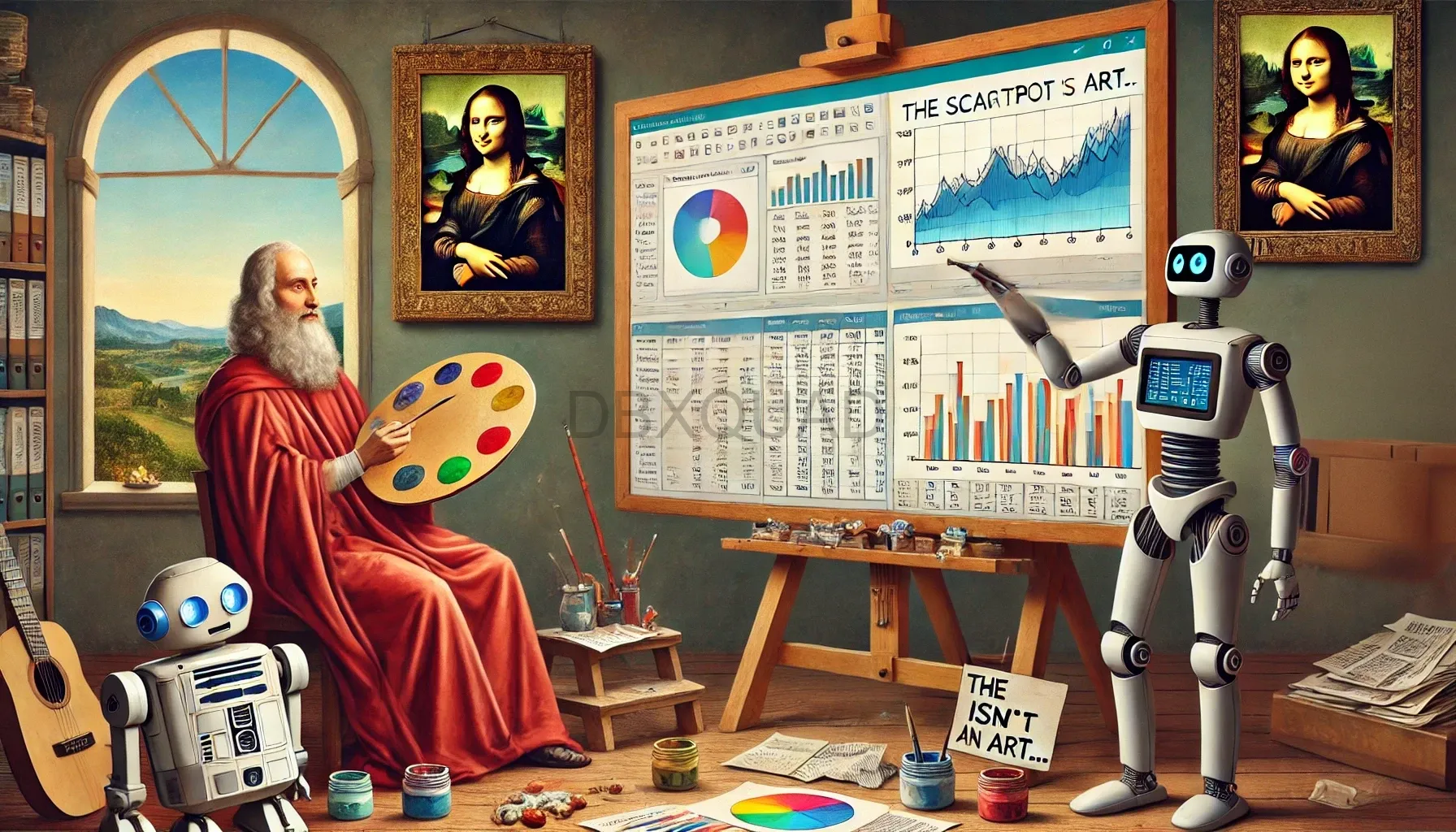Ever tried to make sense of a giant spreadsheet? One of those endless grids filled with numbers that just stare back at you? It’s rough. And honestly, most people don’t want to go through the pain of figuring it out.
Now imagine you turn that spreadsheet into a simple bar chart. Suddenly, it clicks. The data actually says something. That’s the magic of data visualisation. It turns confusion into clarity. It helps you find the story behind the numbers without needing to squint or do mental gymnastics.
This post is a relaxed walkthrough of what data visualisation is, why it matters, and how to get started even if you’re new to it.
So What Is Data Visualisation, Really?
Let’s not overcomplicate it. Data visualisation is just a way to show information as images. Instead of giving someone a list of numbers and asking them to figure it out, you show them a picture. That could be a chart, a graph, or even a simple dashboard.
The goal is to make the data easier to understand. If you’ve ever laughed at a meme or understood a message from a single image, you already know how powerful visuals can be. They let you feel something instantly. That’s what we want from good data visuals too.
Why It’s So Useful
Here’s the truth. Most of us aren’t wired to stare at raw numbers all day. Even people who love data will admit that staring at tables can be exhausting. If you have to read through a thousand records just to find a pattern, you’ll probably give up before you’re halfway through.
But when you turn that data into a simple visual, everything changes. A quick glance and you already get the big picture.
Let’s say you own a little cafe. You want to know which coffee sells best. If someone hands you a sales log from the past month, it might take ages to figure it out. But if you see a pie chart showing cappuccinos, lattes and flat whites, you’ll spot the winner in two seconds.
That’s the power of visualisation. It speeds up understanding.
Common Types of Visuals and What They’re Good For
You don’t need a fancy design degree to make good visuals. Just knowing the basic types of charts will take you far. Here are a few you’ll see all the time.
Bar charts
These are great when you’re comparing stuff. Think of a popularity contest. The taller the bar, the more people liked it. You might use this to compare product sales, website traffic by source, or even how many people ordered flat whites last Sunday.
Line graphs
Perfect for tracking changes over time. Like how your electricity bill creeps up in winter or how traffic grows after launching a new marketing campaign. It shows the trend, not just the numbers.
Pie charts
Good when you’re showing parts of a whole. Want to see how your total sales break down by category? A pie chart can slice it up so you can see who’s eating what.
Each type has a job. The trick is knowing when to use which.
It’s Not About Pretty Pictures. It’s About Storytelling
This bit is key. A lot of people think data visualisation is just about making things look nice. Nope. The real job is helping someone understand what’s going on. It’s telling a story, but with data.
Imagine you’re presenting monthly sales to your team. You could list all the numbers and hope they follow. Or you could show a simple line graph with a small rise in April and a big jump in May. That jump tells a story. Maybe it was a new product. Or a promotion. The graph helps people see the result straight away.
Think of it like cooking. You don’t just want the food to taste good. You want it to look good so people want to eat it. Same goes for your data. Show it in a way that makes people want to explore more.
Keep It Simple, Seriously
This is one of the biggest mistakes beginners make. They throw in every bit of data they’ve got. Add too many labels. Too many colours. It ends up looking like a bad art project. Nobody knows what to focus on.
The best visuals are usually the simplest. Clean lines. Clear titles. Labels where they matter. One message at a time.
Here are some quick tips:
- Choose the right type of chart
- Stick to just a few colours
- Label things clearly
- Don’t crowd your chart with unnecessary text or numbers
- Always ask yourself, “What’s the one thing I want people to take away from this?”
Back to the Cafe Example
Let’s keep going with the cafe example because it’s a good one. Say you’ve tracked coffee sales for the past three months. You’ve got data on every drink sold, every day. All of it’s sitting in a spreadsheet.
That alone doesn’t tell you much.
Now imagine you put that into a bar chart. You compare cappuccinos, lattes and flat whites. It turns out flat whites sell the most, and especially on weekends. Suddenly, you’ve got insight. You might order more beans for Saturday and Sunday or run a special deal during the morning rush.
You could also use a line graph to see how sales grow or drop each week. If you see a dip after a rainy day, maybe you should push delivery during bad weather.
All of this starts from visualising the data.
Tools You Can Use Without Going Nuts
The good news is, you don’t need to be a developer or spend a fortune to get started. There are plenty of beginner-friendly tools out there. Here are a few solid ones:
Excel
Yep, the classic. It’s still one of the easiest ways to make charts and graphs. Most people already have it.
Looker Studio
Google’s free tool. Great for dashboards, connects to Google Sheets and other data sources. Easy to learn and solid for building reports you can share.
Power BI
From Microsoft. Good for more complex visuals but still accessible if you’re new. You can create interactive charts and dashboards without much coding.
Tableau Public
A free version of one of the most powerful tools out there. You can do a lot with it once you get the hang of it. Great for showcasing your work too.
You don’t need to master all of them. Just pick one and get comfortable. Once you start, you’ll learn fast.
Avoiding the “Data Disaster”
Every now and then, you’ll see a visual that just doesn’t work. Maybe the colours clash. Maybe the lines are too squiggly. Maybe it’s missing labels so you have no idea what it’s about. That’s what we call a data disaster.
If people can’t understand your chart within a few seconds, it’s not doing its job.
The fix? Keep it clean. Focus on one message. Don’t overload it with decorations or noise. Less is better. And always show your visual to someone else before sharing it more widely. If they can’t get it quickly, tweak it.
Final Thoughts: Let Your Data Do the Talking
At the end of the day, data visualisation is all about making data easier to understand. Whether it’s a quick bar chart or a full dashboard, the goal stays the same. Help people get the message without making them work too hard.
If you’re new to it, don’t worry. Start small. Pick one chart. Use real data you care about. Maybe your own spending. Maybe something from work. Play with it. Show someone. Ask what they see.
You don’t need to be a designer or a data scientist to make a great visual. You just need to care about what the data is saying and help others see it too.
And hey, if all else fails, just remember this. A good chart is like a good map. It doesn’t just show you where things are. It helps you find your way.